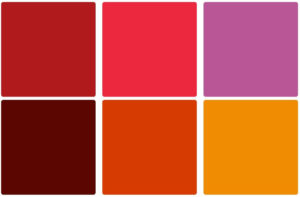The official colors of Microsoft Office are red, bright red, pink, maroon, orange, and bright orange. Microsoft Office’s logo colors represent passion, strength, sincerity, power, creativity, and success. Microsoft Office’s color palette has changed in 2019. The Microsoft Office color scheme can be used for design projects and purposes. The Microsoft Office color codes and scheme for Pantone, HTML, HEX, RGB, and CMYK can be found below.
Microsoft Office Official and Primary Colors
The official and primary colors of Microsoft Office can be found below.

Hex: #B1191B
RGB: (177, 25, 27)
CMYK: (21, 100, 100, 13)
PANTONE: PMS 7620 C
Hex: #EC283F
RGB: (236, 40, 63)
CMYK: (1, 97, 77, 0)
PANTONE: PMS Red 032 C
Hex: #B95696
RGB: (185, 86, 150)
CMYK: (28, 80, 8, 0)
PANTONE: PMS 674 C
Hex: #5C0501
RGB: (92, 5, 1)
CMYK: (36, 96, 93, 58)
PANTONE: PMS 1815 C
Hex: #D83B01
RGB: (216, 59, 1)
CMYK: (10, 90, 100, 2)
PANTONE: PMS 1665 C
Hex: #F18C00
RGB: (241, 140, 0)
CMYK: (3, 53, 100, 0)
PANTONE: PMS 144 C
| Color Name | HEX Color Code | RGB Color Code | CMYK Color Code | Pantone Color Code |
|---|---|---|---|---|
| Red | #B1191B | (177, 25, 27) | (21, 100, 100, 13) | PMS 7620 C |
| Bright Red | #EC283F | (236, 40, 63) | (1, 97, 77, 0) | PMS Red 032 C |
| Pink | #B95696 | (185, 86, 150) | (28, 80, 8, 0) | PMS 674 C |
| Maroon | #5C0501 | (92, 5, 1) | (36, 96, 93, 58) | PMS 1815 C |
| Orange | #D83B01 | (216, 59, 1) | (10, 90, 100, 2) | PMS 1665 C |
| Bright Orange | #F18C00 | (241, 140, 0) | (3, 53, 100, 0) | PMS 144 C |
Table of Contents
Microsoft Office Hex Color Codes
Microsoft Office HEX color codes are #B1191B for red, #EC283F for bright red, #B95696 for pink, #5C0501 for maroon, #D83B01 for orange, and #F18C00 for bright orange. The Microsoft Office colors as HEX can be found below.
Microsoft Office HEX color for red can be found below.
#B1191B
Microsoft Office HEX color for bright red can be found below.
#EC283F
Microsoft Office HEX color for pink can be found below.
#B95696
Microsoft Office HEX color for maroon can be found below.
#5C0501
Microsoft Office HEX color for orange can be found below.
#D83B01
Microsoft Office HEX color for bright orange can be found below.
#F18C00
| Color Name | HEX Color Code |
|---|---|
| Red | #B1191B |
| Bright Red | #EC283F |
| Pink | #B95696 |
| Maroon | #5C0501 |
| Orange | #D83B01 |
| Bright Orange | #F18C00 |
Microsoft Office Color Codes RGB
Microsoft Office RGB color scheme is (177, 25, 27) for red, (236, 40, 63) for bright red, (185, 86, 150) for pink, (92, 5, 1) for maroon, (216, 59, 1) for orange, and (241, 140, 0) for bright orange. The Microsoft Office color palette as RGB can be found below.
Microsoft Office RGB color code for red can be found below.
(177, 25, 27)
Microsoft Office RGB color code for bright red can be found below.
(236, 40, 63)
Microsoft Office RGB color code for pink can be found below.
(185, 86, 150)
Microsoft Office RGB color code for maroon can be found below.
(92, 5, 1)
Microsoft Office RGB color code for orange can be found below.
(216, 59, 1)
Microsoft Office RGB color code for bright orange can be found below.
(241, 140, 0)
| Color Name | RGB Color Code |
|---|---|
| Red | (177, 25, 27) |
| Bright Red | (236, 40, 63) |
| Pink | (185, 86, 150) |
| Maroon | (92, 5, 1) |
| Orange | (216, 59, 1) |
| Bright Orange | (241, 140, 0) |
Microsoft Office Color Scheme CMYK
Microsoft Office CMYK color codes are (21, 100, 100, 13) for red, (1, 97, 77, 0) for bright red, (28, 80, 8, 0) for pink, (36, 96, 93, 58) for maroon, (10, 90, 100, 2) for orange and (3, 53, 100, 0) for bright orange. The Microsoft Office color palette as CMYK can be found below.
Microsoft Office CMYK color code for red can be found below.
(21, 100, 100, 13)
Microsoft Office CMYK color code for bright red can be found below.
(1, 97, 77, 0)
Microsoft Office CMYK color code for pink can be found below.
(28, 80, 8, 0)
Microsoft Office CMYK color code for maroon can be found below.
(36, 96, 93, 58)
Microsoft Office CMYK color code for orange can be found below.
(10, 90, 100, 2)
Microsoft Office CMYK color code for bright orange can be found below.
(3, 53, 100, 0)
| Color Name | CMYK Color Code |
|---|---|
| Red | (21, 100, 100, 13) |
| Bright Red | (1, 97, 77, 0) |
| Pink | (28, 80, 8, 0) |
| Maroon | (36, 96, 93, 58) |
| Orange | (10, 90, 100, 2) |
| Bright Orange | (3, 53, 100, 0) |
Microsoft Office Pantone Colors
Microsoft Office Pantone color codes are PMS 7620 C for red, PMS Red 032 C for bright red, PMS 674 C for pink, PMS 1815 C for maroon, PMS 1665 C for orange, and PMS 144 C for bright orange. The Microsoft Office Pantone colors can be found below.
Microsoft Office Pantone (PMS) color code for red can be found below.
PMS 7620 C
Microsoft Office Pantone (PMS) color code for bright red can be found below.
PMS Red 032 C
Microsoft Office Pantone (PMS) color code for pink can be found below.
PMS 674 C
Microsoft Office Pantone (PMS) color code for maroon can be found below.
PMS 1815 C
Microsoft Office Pantone (PMS) color code for orange can be found below.
PMS 1665 C
Microsoft Office Pantone (PMS) color for bright orange can be found below.
PMS 144 C
| Color Name | Pantone Color Code |
|---|---|
| Red | PMS 7620 C |
| Bright Red | PMS Red 032 C |
| Pink | PMS 674 C |
| Maroon | PMS 1815 C |
| Orange | PMS 1665 C |
| Bright Orange | PMS 144 C |
What are the Logo Colors of Microsoft Office?
Microsoft Office logo has red, bright red, pink, maroon, orange, and bright orange colors and an icon composed of a rounded empty square object in a 3D rendering and in a slanted position with its right side more prominent than the left and its lower-left corner unclosed. The Microsoft Office logo meaning symbolizes a comprehensive set of applications that powers users’ goals.
Microsoft Office Logo Color Palette Image Format
The Microsoft Office logo colors can be found in an image format below.
Microsoft Office Logo Fonts
The Microsoft Office logo font is Segoe. The Segoe font is used for the logotype. The Segoe font was created by Microsoft. Microsoft Office’s font is also used by Microsoft Teams, Microsoft, and Skype brands.
Microsoft Office Logo JPG
The Microsoft Office logo in JPG format can be found below.
To download the Microsoft Office logo in JPG format, right-click and choose save.
Microsoft Office Logo PNG
The Microsoft Office logo in PNG format can be found below.
To download the Microsoft Office logo in PNG format, right-click and choose save.
What Is the Meaning of the Microsoft Office logo?
Microsoft Office logo meaning is creating a comprehensive suite of software applications that power efficiency and productivity. Microsoft Office logo colors symbolize passion, strength, sincerity, power, creativity, and success. The red color from the Microsoft Office logo represents passion. The bright red color from the Microsoft Office logo symbolizes strength. The pink color from the Microsoft Office logo symbolizes sincerity. The maroon color from the Microsoft Office logo symbolizes power. The orange color from the Microsoft Office logo symbolizes creativity. The bright orange color from the Microsoft Office logo symbolizes success.
Microsoft Office Logo Story
Microsoft Office logo has been created by Microsoft. Microsoft has created the Microsoft Office logo and chosen red, bright red, pink, maroon, orange, and bright orange as the Microsoft Office brand color palette because of their striking hue and appeal.
Microsoft Office Logo Colors Confirmation
Microsoft Office logo colors are confirmed by the Microsoft Office company. The red, bright red, pink, maroon, orange, and bright orange colors for the Microsoft Office brand logo can be confirmed by visiting the Microsoft Office official website.
What are Other Similar Brands that Use Same Color Schemes as Microsoft Office?
Brands that use colors similar to Microsoft Office are listed below.